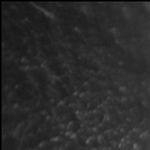It’s true it can be the little things that can put someone over the edge or bring someone an odd amount of joy and fulfillment. I have had a long relationship with a little thing doing the former and the very easy elimination of it has brought me the later.
The thing that has been driving me crazy for years is the Microsoft Word default setting that turns email and web addresses automatically into hyperlinks. I have to go back and (on my mac) control click, edit hyperlink, and remove hyperlink. It’s removed, or sometimes part of it’s removed because I didn’t select it all, then I delete the text and start again. I hit the spacebar and it comes back and I have to repeat. Or I go to remove again and it all comes back. Or it’s gone and I carry on and look back and that bright blue text and underline just keep coming back. Or I try to highlight the text to remove the link, which is misinterpreted as clicking on the link, and mail opens up with new email message to compose or a web browser opens to the link.
For this to be a default, it must be helpful and make sense to some people, but it doesn’t for me, I can’t think of the last time I have wanted a hyperlink in a Word document. I don’t know why it’s taken me so long to change the settings, but I finally did, and I’m happy.
If this is a scenario in your life, here’s how to remove the default insertion of a hyperlink in Microsoft Word:
- Open Word.
- In the top menu bar, select Tools.
- Select AutoCorrect.
- Go to the AutoFormat as You Type tab.
- Uncheck the box Internet and network paths with hyperlinks.
- Rejoice!